O’Rourke Technical Tip: Pay-Per-Click (PPC) Sitelinks
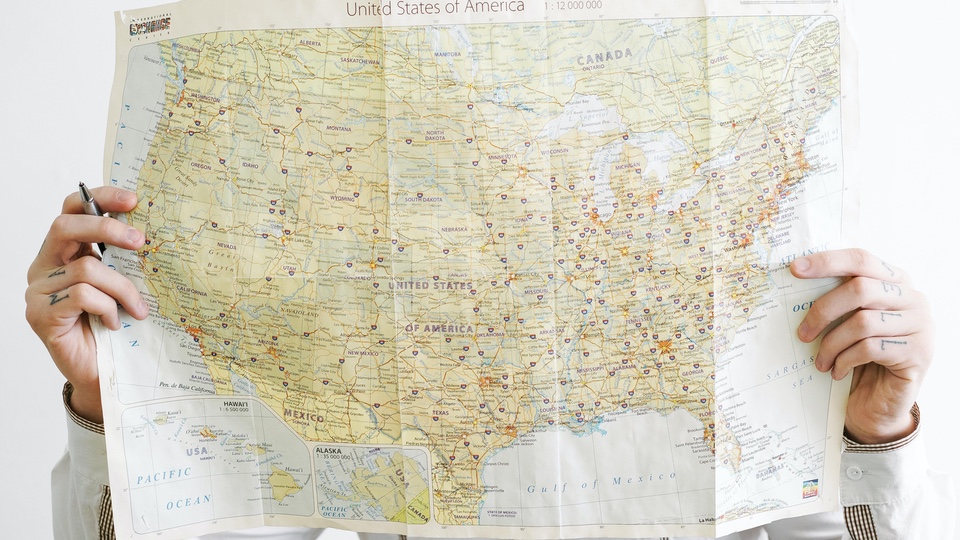
Today we’d like to talk about an often-overlooked part of PPC campaigns: sitelinks. When we takeover a PPC account, this is usually something that our client’s previous provider hasn’t implemented, but something we find to be very successful at helping to increase the performance of a campaign.
Sitelinks are easy to implement. Simply log into your AdWords account (applicable to Bing PPC as well) and head over the to the “Ad extensions” tab, then select “Sitelinks Extensions” from the drop down. Click the add extension button and everything from there is fairly self-explanatory.
Sitelinks offer the searcher other options to click on. For hotels, this could be a photo gallery, room/accommodations overview or a link to that takes the searcher directly to the hotel’s booking engine. More importantly, it helps to capture more search real estate on a Google or Bing search.
Here’s an example of what an ad looks like with sitelinks (highlighted in light red) and the same ad without them:
As you can see, the ad with sitelinks gets about double the search real estate. It’s important to note that sitelinks only appear if the ad is in one of the top 3 positions, which typically costs more. However, the benefits speak for themselves. In the weeks following a sitelinks implementation, one client experienced a 23.45% increase in Click-Through-Rate (CTR) at the same ad position. They also experienced a 19.62% increase in overall search clicks at about the same cost.
This is one of many, many tactics we use to help clients achieve their digital marketing goals. Stay tuned for more!
Interested in PPC?
Talk to Us Online or give us a call at 978.465.5955

